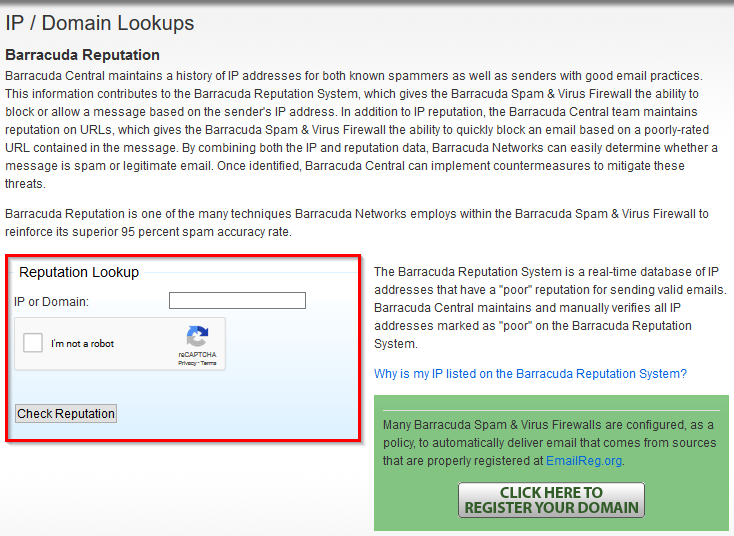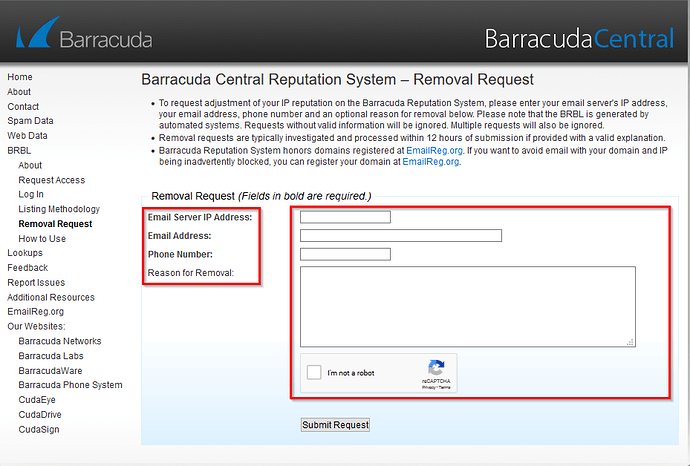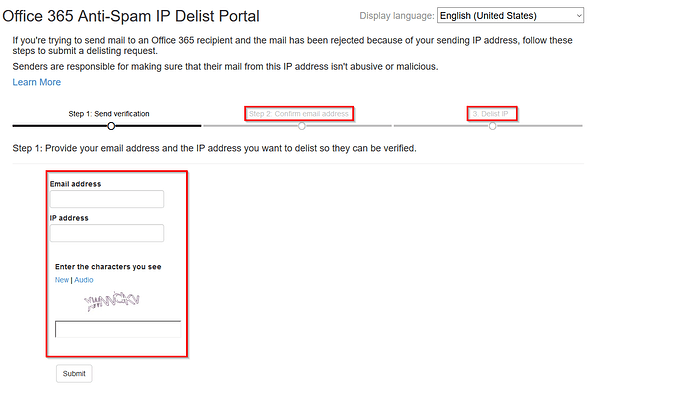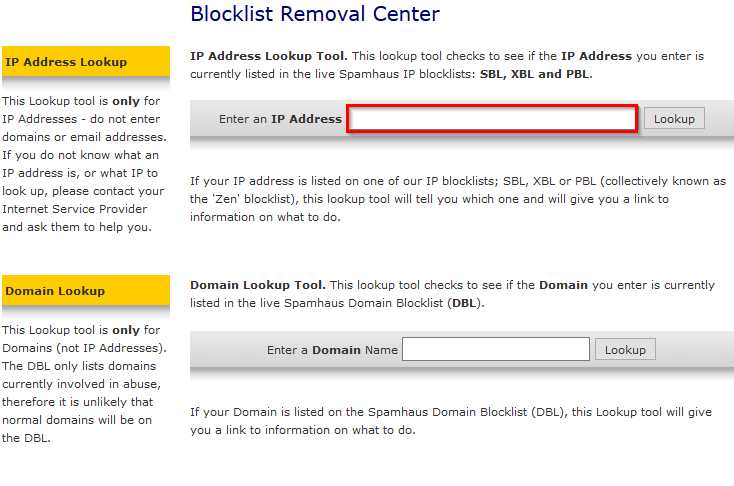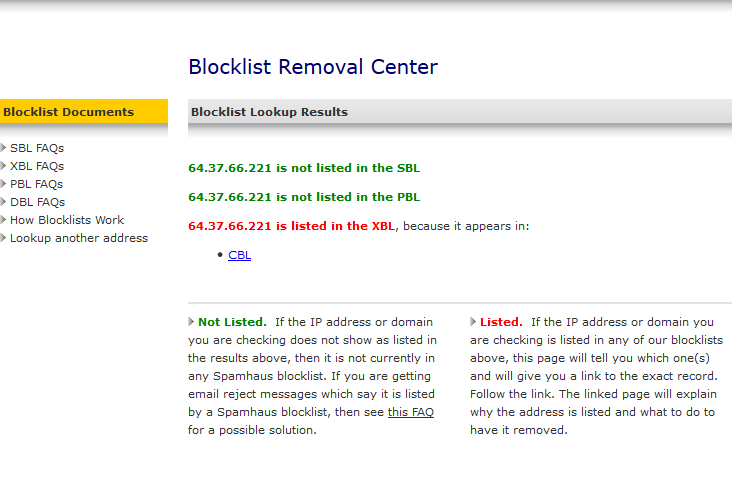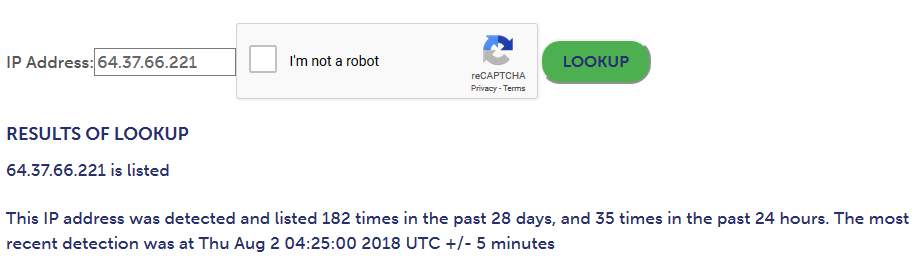Delisting IPs From Common Blacklist
The key aspect of when an IP becomes blacklisted is that in order for the IP to become usable, it will need to be removed from that blacklist. While some blacklists are time-based, there are some that will require that you manually submit information to remove the IP from the blacklist.
To begin please see our article here to determine if your IP address has been blacklisted or more information regarding the blacklist process and IP reputation in general:
Delisting Steps
To assist in the process of removing your IP from common blacklists, we have collected steps for common Blacklists that we interact with on a more frequent basis.
- Barracuda
- Microsoft Office 365
- Spamhaus
- CBL
Barracuda Delisting Steps
The Barracuda delisting system is rather straightforward but they do not necessarily guarantee that they will delist the IP address. That will depend on the IP reputation itself. If the IP address’s reputation is just too poor across multiple blacklists they may reject the delisting request. However, they will provide a reason as to why.
To begin the Barracuda removal process, it’s a good idea to look up your IP address using their lookup tool.
If your IP address is found to be on the Barracuda Blacklist, you will need to fill out the form in the link below to remove the IP address from their list.
This form will require the following information:
- Email Server IP Address
- Email Address
- Phone Number
- Reason for Removal
Please Note: Be sure to fill out the captcha and click ‘submit request’ when you have completed the form.
Microsoft Office 365 Delisting Steps
The Mircosoft Office 365 list is unique in regard to our list of common blacklists, as this is a proprietary list. It will not generally show up with a match when running the external (general) IP address lookups using Mxtoolbox or MultiRBL.
So if you are receiving messages that are indicating that your message attempts are being rejected by Office 365. You will need to navigate to there lookup tool to confirm. Their system is time-based and if there aren’t multiple instances of negative reports the IP can eventually be removed automatically.
In the Microsoft Delisting portal, you will be able to look up the IP address and delist from the same page. However, their system does require an email confirmation. You will enter that information during the appropriate step.
- Lookup IP
- Email Confirmation
- Delist IP
When you receive the email confirmation, you will be presented with a link that will authenticate/confirm your request and direct you to step 3 so that you can delist the IP address.
In some instances, the IP address may already be removed from their list due to the time-based, automatic removal.
Spamhaus Delisting Steps
Spamhaus is a little bit different of a blacklisting entity, as they will openly cite that the IP address will appear on other lists and that can be the sole reason for the IP address being on one of their lists.
The most common list that we deal with is the XBL (Exploits Block List). IPs that end up on this list are found to be actively abused by malicious applications/scripts.
To remove your IP address, you will first need to user Spamhaus’s IP Lookup tool.
The query will then direct you to their removal center where the IP will be displayed in relation to the lists that have a match. In the image below, you can see that the IP address was found on XBL list, but not the SBL (Spamhaus Block List) or the PBL (Policy Block List).
In this case, the IP address is listed on XBL list due to is an appearance in a separate list from the Spamhaus system which will be addressed in the CBL section.
If your IP address does appear on the SBL list, further instruction will be provided by Spamhaus to remove that IP address. A match on this list is not very common as Spamhaus does take precautions to avoid false positives; however, repeat offenses or mismanagement of an IP address can result in being listed on the SBL.
CBL Delisting Steps
CBL (Composite Blocking List) is a subset list for Spamhaus that will detect certain types of issues like IP hijacking or botnet where a separate system could be used for sending malicious traffic from a hidden control server.
Listings of this type will always be forwarded to the Spamhaus XBL list to encourage systems that use the Spamhaus XBL list to avoid traffic from that IP address.
To remove your IP from the CBL list, it is very simple to execute. The CBL listing page will require an IP lookup to begin. Then, depending on the number of times that the IP has been listed, they may provide a removal button or you will need to implement their suggestions before removal.
If the query returns a match, it will then outline why the IP address was listed and then provide you the removal button if the IP was not listed repetitiously and will be removed from the CBL list in roughly a 24 hour period.
If the IP has been listed too many times or has a long history of issues, then you will need to apply their resolution steps and move forward after implementing them. Which generally means run the lookup again after a 24 hour period to get the removal button.