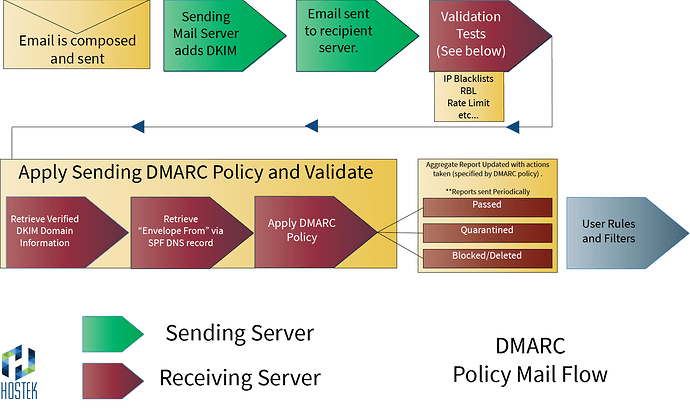What is DMARC?
Domain-based Message Authentication, Reporting & Conformance or DMARC is an authentication, policy, and reporting protocol. It functions by building off of already created SPF and DKIM records. The DMARC record is used to establish linkage from the domain name, it will suggest actions, to the receiving server, for authentication failures. DMARC also allows for reporting to be enabled, informing the sending domain that an authentication failure has occurred and what actions were taken. This allows the domain owner to manage and be informed of the health of their domain's email environment (i.e.: spoofing, spamming, fraudulent email, etc). DMARC is available publicly and is free for use with no licensing required.
How does DMARC work?
A DMARC policy will allow the sending domain to notify that their mail is protected by SPF and DKIM, it also will let the recipient server know what to do with authentication failures. This removes the guesswork for the recipient server on how to handle failures.
- Minimize false positives
- Provide detailed authentication reporting
- State sender policy at recipient server
- Reduce phishing successful deliveries
- Minimize the complexity of phishing a spoofing policies
- To work at the scale of the Internet
- Subdomain/wildcard policies
- Non-existent subdomains
- Slow rollouts
- SPF
- Quarantining mail
DMARC Structure
| Tag Name | Use | Example | Value |
| v | Protocol Version (this is mandatory) | v=DMARC1 | DMARC1 |
| pct | Percentage of messages subjected to filtering | pct=15 | value from 0 to 100 |
| rua | Reporting URI of aggregate reports | rua=mailto:[email protected] | A comma delimited list of URI(s) that aggregate mail reports should be sent to |
| ruf | Reporting URI of forensic reports | ruf=mailto:[email protected] | A comma delimited list of URI(s) that failure reports should be sent to |
| p | Policy for organizational domain | p=quarantine |
none - No advice is offered to the receiving MTA
quarantine - Advises the receiving MTA to treat any mail that fails any DKIM and/or SPF checks as suspicious and perform additional checks or mark the mail as suspected SPAM
reject - Advises the receiving MTA to reject any email that fails any DKIM and/or SPF checks
|
| sp | Policy for subdomains of Organizational Domain | sp=reject |
Same values as p
|
| adkim | Alignment mode for DKIM | adkim=s |
r (relaxed - default) - Any subdomain of d=domain (the domain in the DKIM mail headers) will be accepted
s (strict) - Strict mode the domain name must exactly match the corresponding d=name (DKIM mail header).
|
| aspf | Alignment mode for SPF | aspf=r |
r (relaxed) - any valid subdomain of domain.name is acceptable
s (strict) - the domain.name in the MAIL FROM command (SMTP) and the from: header (in mail item) must match exactly
|
| ri | Defines the time in seconds between reports requested from the receiving MTA | ri=86400 |
Value in seconds (if omitted defaults to ri=86400 - 24 hours)
|
| fo | Defines the error reporting policy the sending MTA requests from the receiving, multiple options can be defined using colon (:) separated values | fo=0:s |
0 - Generate report to the sending MTA if all checks failed.
dkim only -> dkim failed -> report sent
SPF only -> SPF failed -> report sent SPF and dkim -> one fails -> report not sent 1 - Generate report to the sending MTA if ANY checks fail
d - Generate report if DKIM checks fail
s - Generate report if SPF checks fail
|