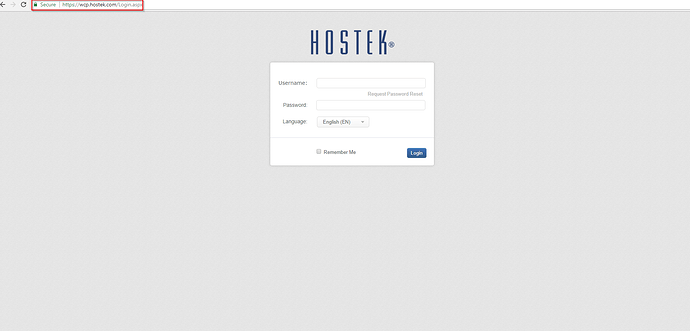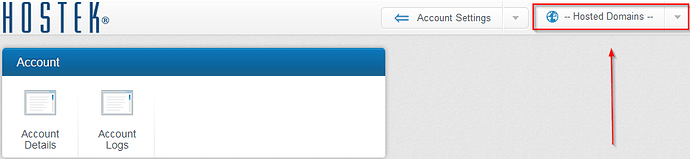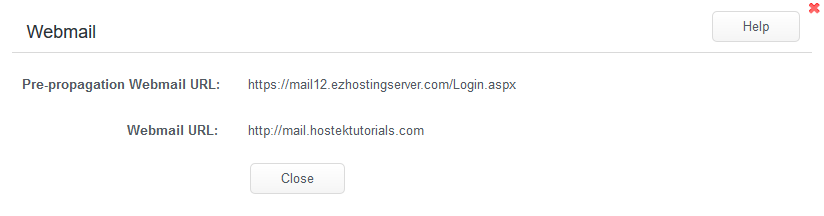Web Mail
The “WebMail” button in the WCP Control Panel, is a quick and easy what to retrieve your webmail login URLs to access your SmarterMail domain product.
For more information regarding your SmarterMail product please see the following Community Article.
To use this function to retrieve your WebMail login URL, please follow the steps below:
-
Login to your WCP Control Panel
Note: You can view our topic on logging into WCP if you need help with this step.
-
Next, select the appropriate domain name from the “Hosted Domains” drop-down menu.
-
Once WCP has loaded the desired domain, navigate to the “Email” category and select the “WebMail” button.
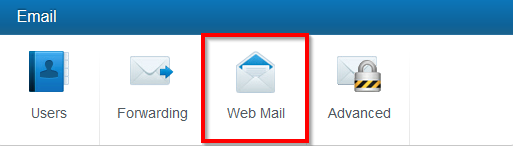
-
In the WebMail dialog box, you can see the pre-propagation URL and the WebMail URL you can use after your DNS propagation is complete.
You can use these URLs to access your SmarterMail domain product. These URLs will change based on the Mail server that your SmarterMail domain product is located and the domain name of the account.
That’s it! The functionality is simple, but the convenience is great and the location easy to remember.