In this article, we will explain how to login to your SpamExperts dashboard and if necessary how to recover or request your login credentials.
Request SpamExperts Dashboard Credentials
After ordering SpamExperts you should have received a confirmation that the SpamExperts service has been set up, however, by default a domain dashboard user is not created (since most domains will never need to access the dashboard). If you do not already have a dashboard user created by our team then please submit a request for a new user by creating a ticket.
If you do not already have SpamExperts ordered then you can also add notes to your order that you’d like a SpamExperts dashboard created for your domain so you can manage the filtering options.
Login to SpamExperts Dashboard
In order to log in to the SpamExperts dashboard, you must first have credentials created for you, which we covered in the section above.
Once you have the credentials created by our team then we recommend that you store these in a safe password vault (for both security and easy password management). You can log in with these credentials at the following address:
https://login.antispamcloud.com/index.php
The username field can be either the e-mail address tied to the user (defaults to e-mail on file for the account), the domain SpamExperts was set up on (such as your-domain.com), or the actual username which is also normally the domain SpamExperts was set up on.
The password field should be entered correctly as well, which (unless changed) should be the password e-mailed to you in the SpamExperts account welcome e-mail. If you by chance lost this password or simply don’t remember what you changed this password to, then do not worry as the recovery process is pretty simple. See the below section for details on recovering the password if needed.
Recover Lost SpamExperts Credentials
A common scenario we see involves the domain owner having login credentials created, however, they eventually lose this important information. As a result, they have not been able to login to their SpamExperts dashboard.
Before attempting to recover your lost credentials we recommend that you search through your inbox for the e-mail address on file and see if you can locate the welcome e-mail for SpamExperts.
In the case that you cannot locate the correct login information, we’ll provide two options for the recovery of these SpamExperts login credentials:
Option 1: Receive Temporary Login & Submit New Password
Each domain dashboard user is linked to an e-mail address, which by default is the e-mail address on file (At the time the user was created) for the billing account that SpamExperts was ordered under. If you changed this address from within the SpamExperts dashboard after the account was created, then you’ll need to use the new address.
Please follow the steps below to perform this process:
-
Navigate to the SpamExperts dashboard location: https://login.antispamcloud.com/index.php
-
Click on the ‘Retreive Log-in Link’ button.
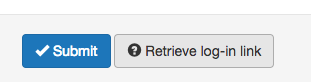
-
Now enter in the domain or e-mail address associated to this user. We recommend using the domain in this case in case the e-mail address you thought was linked to the account is incorrect.
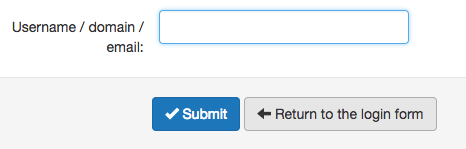
-
Click on the ‘Submit’ button, also shown in the above screenshot.
-
You should then receive an e-mail with a temporary login link that allows you to bypass the login prompt and set a new password. Go ahead and enter the new password desired for this dashboard both in the ‘New Password’ and ‘Confirm New Password’ fields.
Note: We strongly recommend storing your different login credentials in a protected (encrypted) password vault.
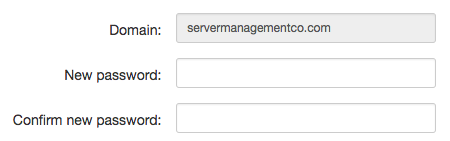
If following the above steps are not working then please proceed to Option 2.
Option 2: Request Our Team to Reset Password
If performing the steps on option 1 is not working, then we recommend reaching out to our team to reset this password for your dashboard. In order for our team to do so, we’ll need a ticket created from within the billing control panel that the SpamExperts add-on was created under.
To prevent our team from having to reach back out with follow-up questions please be sure to provide everything necessary for them to perform this request. For example, we’ll require the below in order to get this reset:
- Domain this SpamExperts dashboard is for
- If this domain has multiple users, then provide the user this is regarding.
Also, in the case you are not submitting the ticket from the billing control panel this SpamExperts add-on is under, then you will need to also provide:
- Security Question Answer - View tutorial on finding the Security Question if needed.