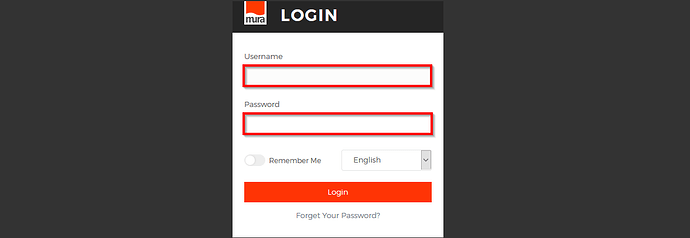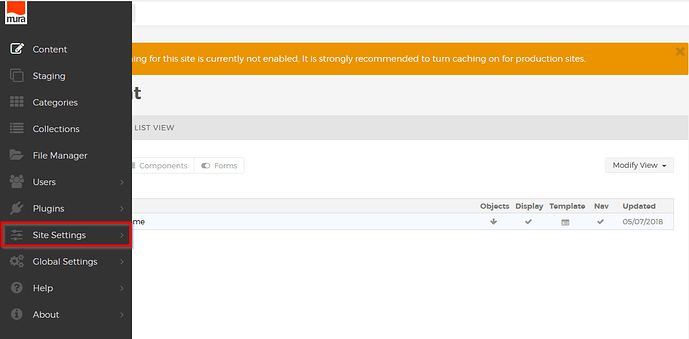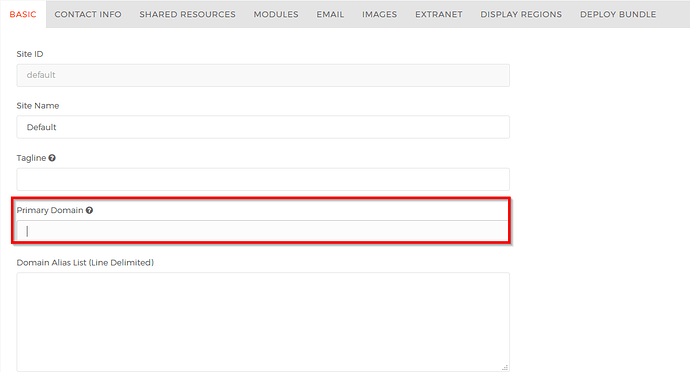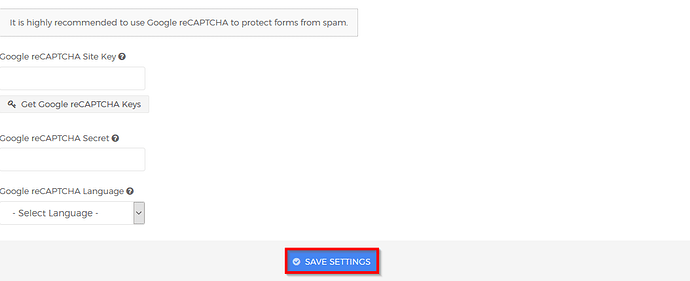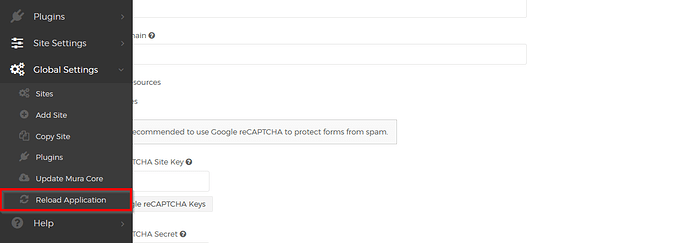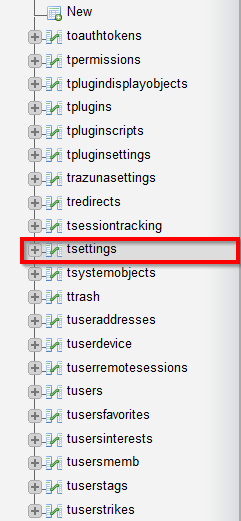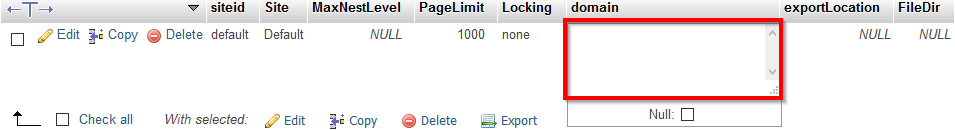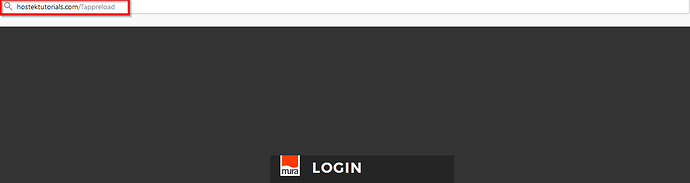Mura: Loading Incorrect URLs
If your Mura site is redirecting to the wrong URL or an incorrect URL, it is likely that the domain value in the Mura application has been entered incorrectly and the redirection system is directing the traffic to the wrong location.
There are two methods with which to modify the domain value to correct this issue.
-
Changing the domain value through the Mura Admin dashboard
-
Changing the domain value through the database manually
Admin Dashboard fix
To correct this issue through the Mura site’s admin dashboard, please follow the steps below:
-
Login to your site’s Mura Admin dashboard area.
Note: Generally, the admin area URL is
yourdomain.com/admin -
Place your mouse over the left-side menu, then click the “Site settings” drop-down to select the “Edit Settings” option.
-
In the Primary Domain field, enter the correct domain (without the http:// prefix or trailing slash)
-
Scroll to the bottom of the page and click the “Save Settings” button.
-
Place your mouse of the “Settings” link at the very top of the page, and click the “Reload Application” option.
Manual Database fix
To correct this issue through the Mura database, please follow the steps below:
-
Login to your WCP control panel.
-
Now, access your PHPMyAdmin (MySQL) or myLittleAdmin tools (MSSQL)
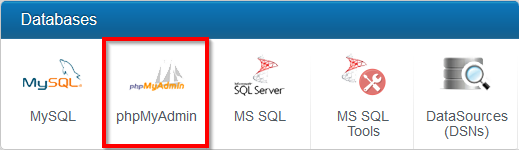
-
Locate the “tsettings” table and select it.
-
Edit the “domain” field and change its value to the correct domain name (without the http:// prefix or trailing slash)
-
Once the edit has been saved navigate to the site URL and add the following to the URL: "/?appreload"
With the value modified and the application reloaded the Mura site should now be able to load the correct URL.