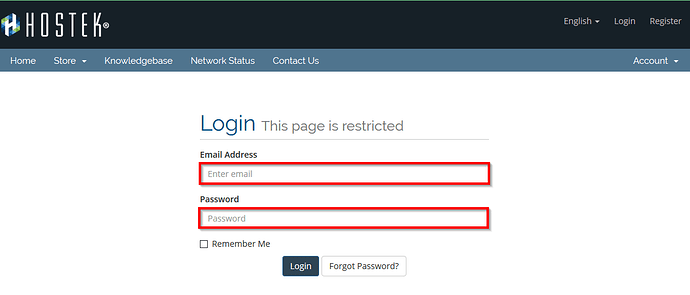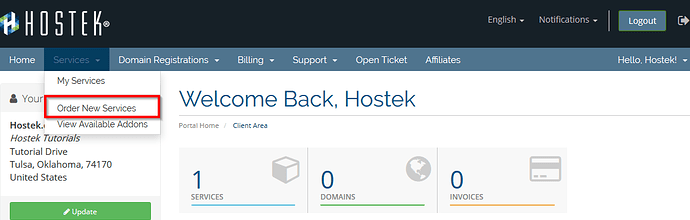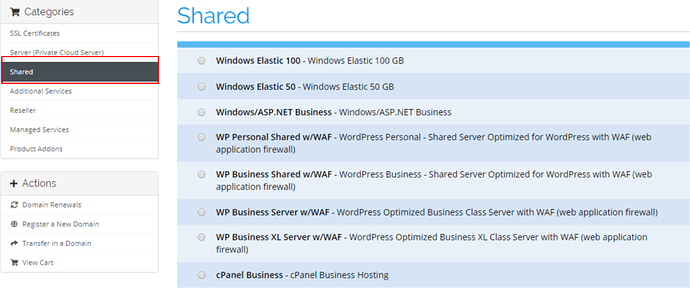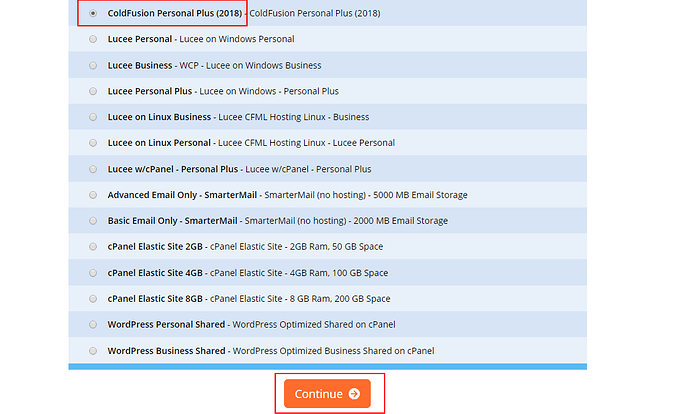Ordering Additional Services
You can order additional services through your billing control panel if you’re ever needing a second hosting package or looking to expand your business! Ordering additional services through your billing control panel will allow you to add your needed services with ease.
To view and purchase additional services for your hosting account, please follow the steps below. In this case, we will be ordering a new ColdFusion shared hosting service.
-
You will first need to login to the billing control panel: The URL to the billing control panel can be found below:
U.S. Billing Account: https://cp.hostek.com
U.K. Billing Account: https://cp.hostek.co.uk
Additional information can be found in the logging into the billing area or recovering the password to the billing area articles.
-
Next, navigate to the top navigation menu and select the ‘Services’ and then select the 'Order New Services’
-
One the next screen you will have a section called “Categories”, in our case, we will be selecting 'Shared’
-
From here, you can select the bolded name of the service and it will add it to your selection. Once you have the services selected that you want, select the orange ‘Continue’ button.
All you should need to do is finish the checkout process to finalize the order and our team will be happy to apply the service that you ordered to your account once the order and payment are complete.