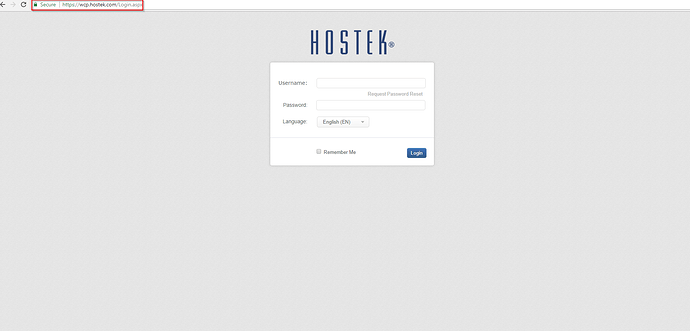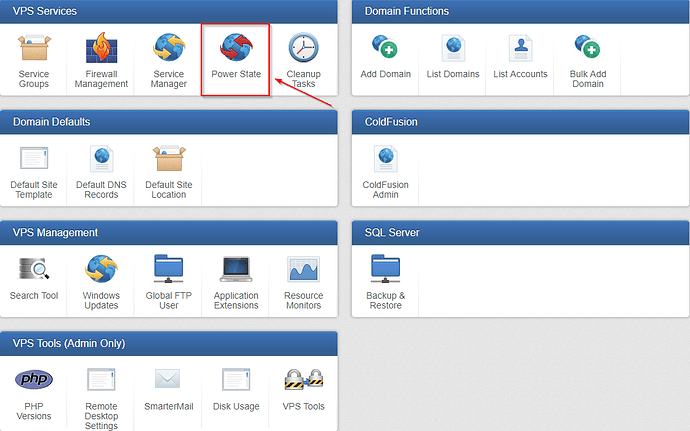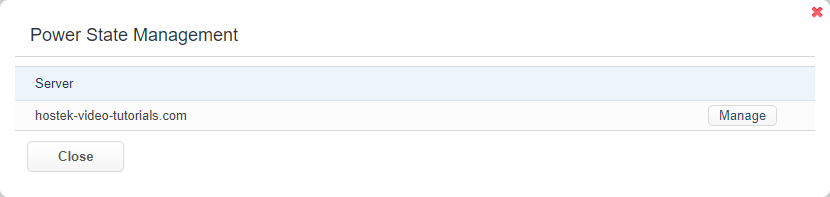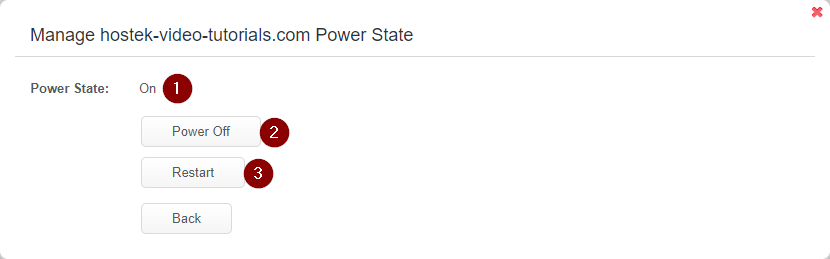The ‘Power State’ function allows you to view the current power state of your vps, as well as options to turn off or restart your VPS.
Power State
-
Login to your WCP Control Panel
Note: You can view our topic on logging into WCP if you need help with this step.
-
You will then be brought to the Server Manager screen. Click on ‘Power State’.
Note: If you are logged in but not on this Server Manage page then click the drop-down on the top-right of the page and choose ‘Server Manager’.
-
The Power State window will appear with a list of the VPS’s attached to this account.
-
Click the ‘Manage’ button for the VPS you would like to manage the ‘Power State’ for.
- ’Power State’ - This is the current power state of your VPS.
- ’Power Off’ - This will power your VPS completely off. If off this will turn on the VPS.
- ’Restart’ - This will restart your VPS.