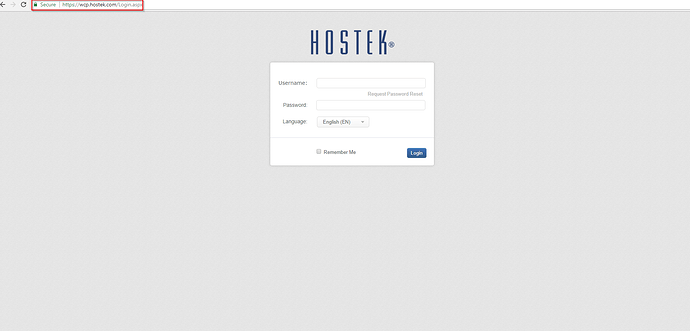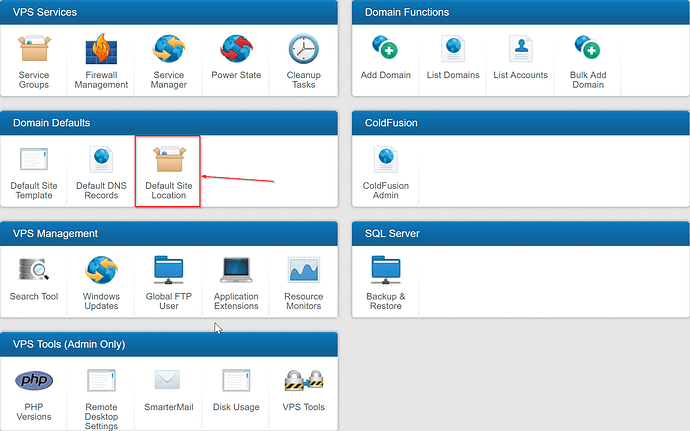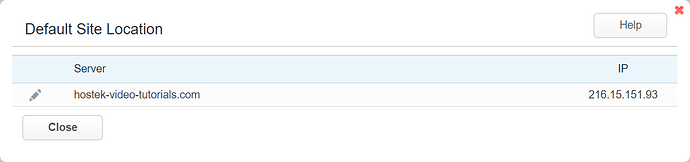The ‘Search Tool’ function allows you to upload and specify what files will be loaded by default into a domain’s directory upon creation per VPS.
Search Tool
-
Login to your WCP Control Panel
Note: You can view our topic on logging into WCP if you need help with this step.
-
You will then be brought to the Server Manager screen. Click on ‘Search Tool’.
Note: If you are logged in but not on this Server Manage page then click the drop-down on the top-right of the page and choose ‘Server Manager’.
-
You will be presented with the VPS Search Tool interface. There are two fields present Search Type and Search For.
The Search Type has several options that you will be able to search by full or partial terms:
- Domain
- MySQL User
- MySQL Database
- MSSQL User
- MSSQL Database
- Datasource Name(DSN)
Once you have completed your search, the results will be listed below the form.