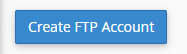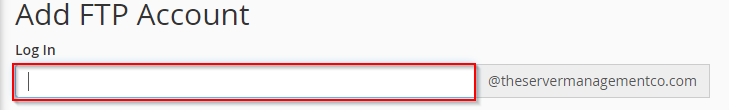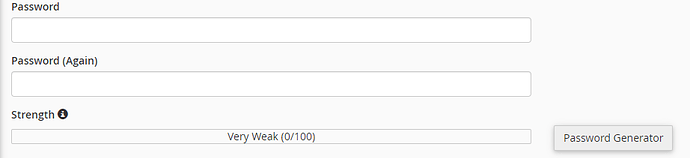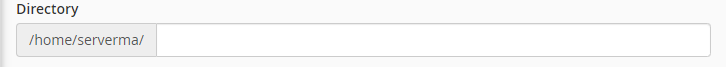-
Log in to cPanel. You can find instructions on this here.
-
Under the Files category, click FTP Accounts.
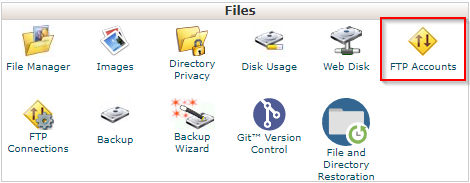
-
In the Login field, type the name of the FTP user. The FTP user will follow the [email protected] pattern. An FTP user cannot be created without the @domain.tld segment added.
-
In the Passwords fields enter the password for this account and confirm it. Additionally, below the Passwords fields, a Strength indicator, as well as a Password Generator, are provided. If you need assistance with a secure password, you can view our article here on creating a strong password policy.
-
Set a quota for your FTP account. The quota is the maximum amount of bandwidth the FTP user may use. If you leave the quota as unlimited, the user will be able to use the total amount of bandwidth for the cPanel account.
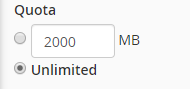
-
In the Directory field, cPanel will automatically populate the directory based on the FTP username. We recommend erasing this and specifying the directory you would like your user to access.
Please Note: Setting this to / gives the user access to the home directory (anything outside of and including the public_html folder).
-
Click Create.