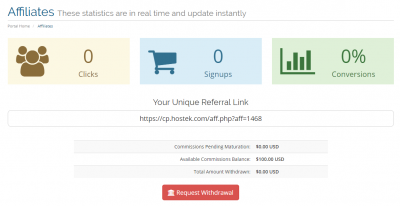How To Check Affiliate Balance
To find out whether or not your Affiliate account is eligible for withdrawal, you will need to check your balance. Your affiliate account is eligible for withdrawal after you have acquired greater than a $100 balance.
To check your Affiliate Balance, please follow the steps below:
-
Login to your Billing Control Panel.
-
Once you have accessed your Billing account, navigate to and select the “Affiliates” menu option.
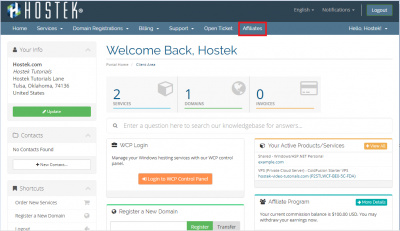
-
After selecting the “Affiliates” menu option, you will be loaded into your Affiliate account where you can view your balance, clicks, signups, and conversions statistics.