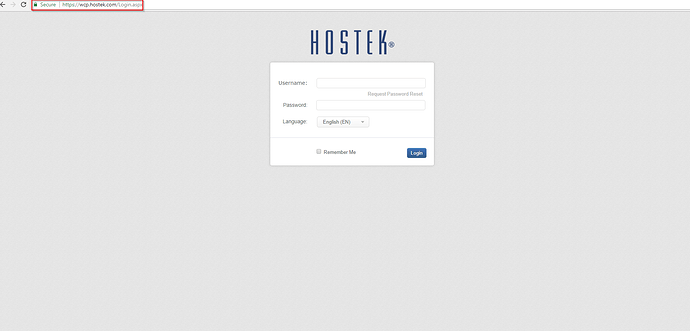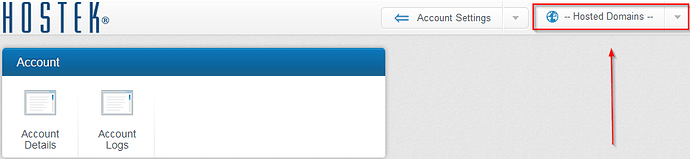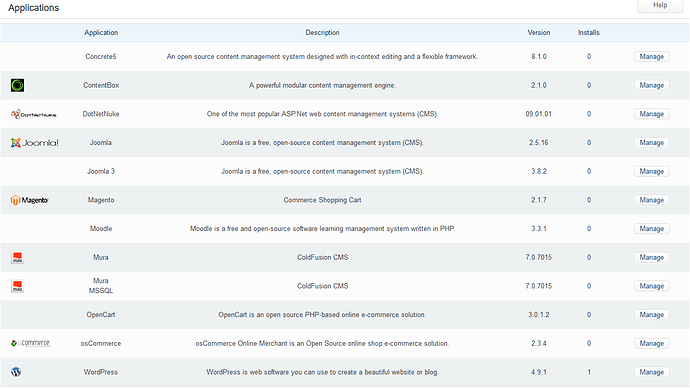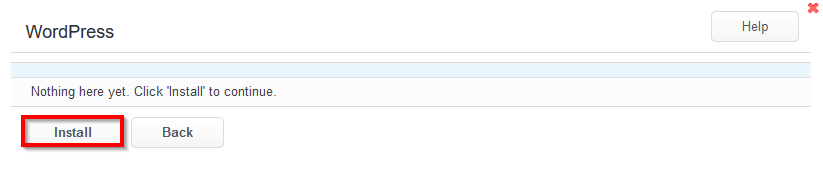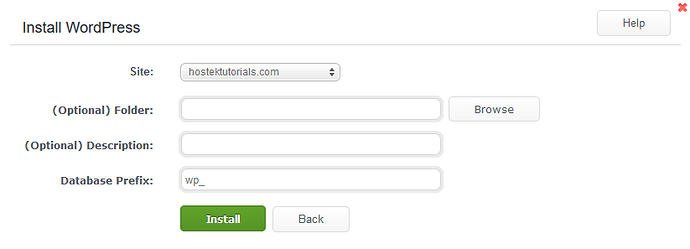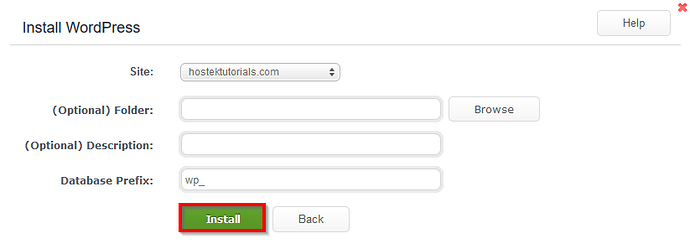Installing A CMS Application
The “Application” tool in the WCP Control Panel is an incredibly useful tool for new domain owners who are looking to quickly implement a fully functional website. Our WCP Control Panel allows you to install multiple different but common Content Management Systems (CMS) like WordPress, Joomla!, and Mura, to name a few.
To use this functionality to install a new CMS application for your domain, please follow the steps below:
-
Login to your WCP Control Panel
Note: You can view our topic on logging into WCP if you need help with this step.
-
Next, select the appropriate domain name from the “Hosted Domains” drop-down menu.
-
Once WCP has loaded the desired domain, navigate to the “Reporting And Applications” category and select the “Applications” button.
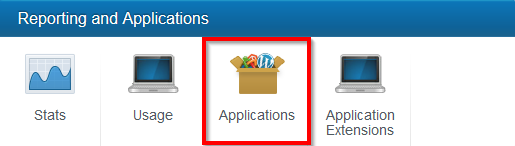
-
Upon selecting the “Applications” button, you are presented with the available options to install to your domain.
Note: In this example we will be using the WordPress application. This application is available for all of the available shared packages. -
To begin, select the “Manage” button on the right-hand side.
-
By default the following dialog box, which will be named to match the application that you are interested in installing, there will be nothing listed. Select the “Install” button to proceed.
-
Within the Install dialog window, you can choose what domain or subdomain to install the application, what directory, a description of what the application is or what for, and finally you can choose to modify the database prefix from the default if the application allows.
Note: Depending on what is needed for the application installation there may be additional fields.
-
When the information is entered as desired, select the green “Install” button to continue with the application installation.
Note: You will see a green “success” notification if the installation was successful.
At this point, you will need to navigate to the domain URL to complete the activation process which will walk you through the rest of the installation process. This process can differ between the available applications.
That concludes this tutorial for Installing an application to your to domain using the Applications utility in your WCP Control Panel.