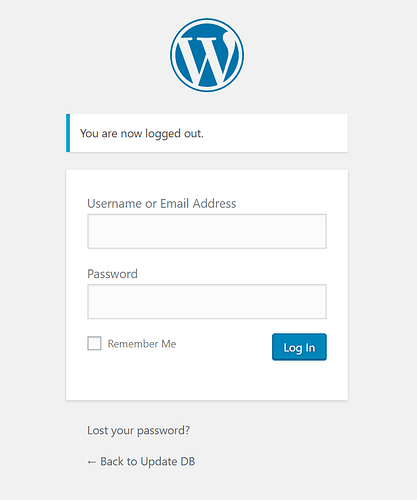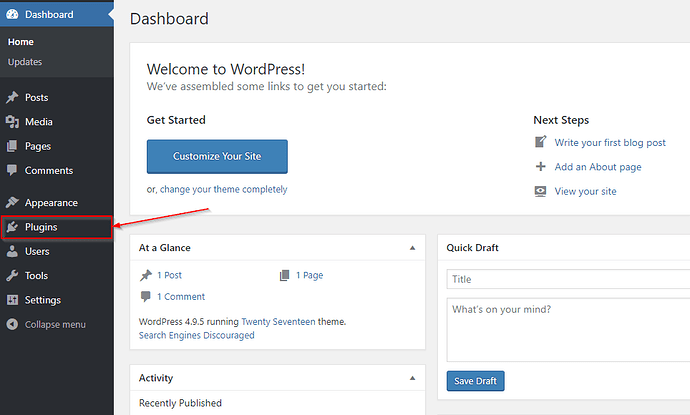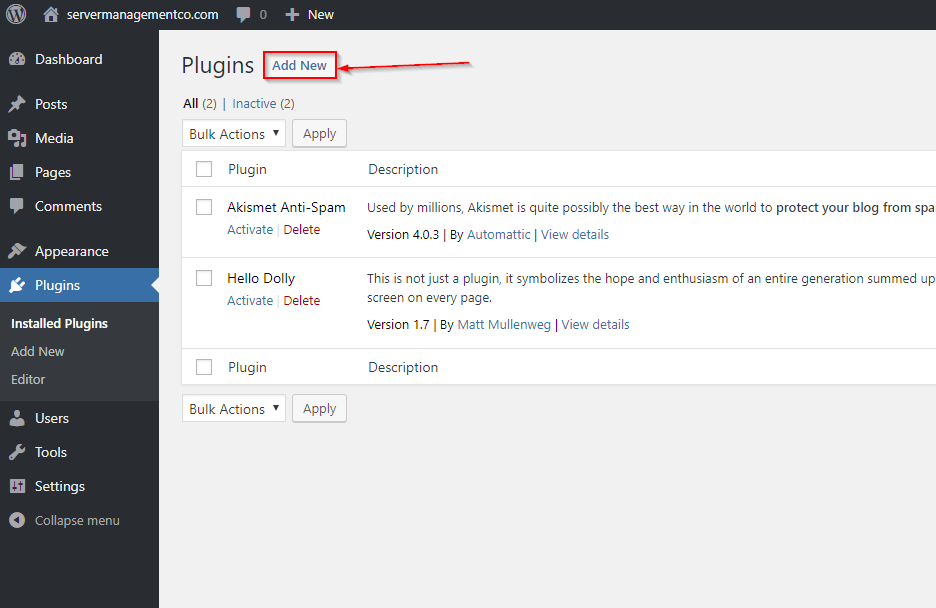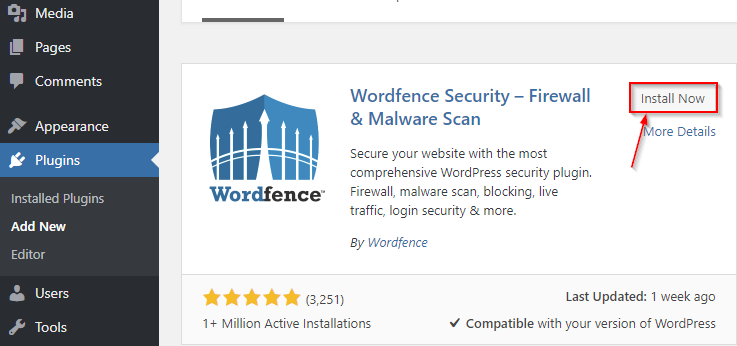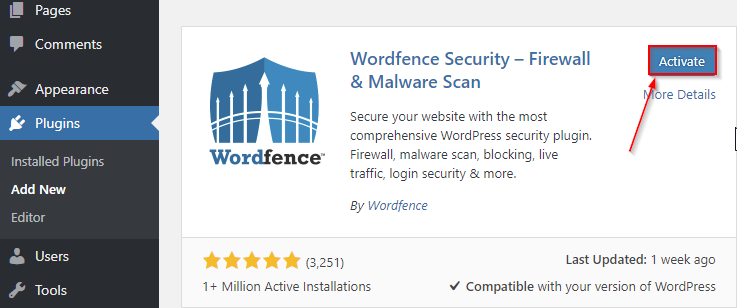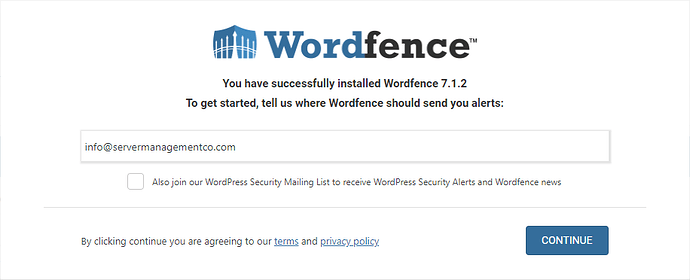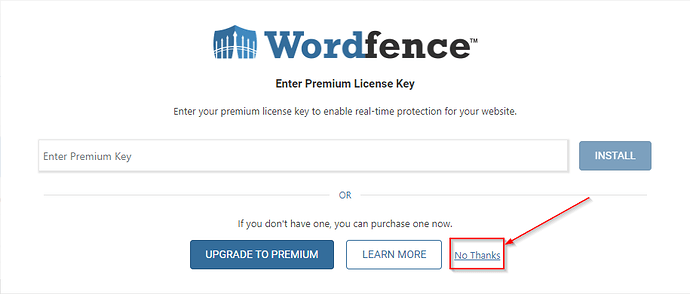What is Wordfence?
Wordfence is a free Wordpress security plugin that provides many benefits to your Wordpress site security:
- Web Application Firewall - the firewall will help to prevent a compromised site by identifying malicous traffic, and blocking attackers before they are able to access your site.
- Brute Force Attacks Blocked - Wordfence will monitor failed login attempts and block users or IPs that; too many failed logins, after using the forgot password form, etc…
- Malware Scanner - Regularly scans for Malware, Bad URLs, Backdoors, and DNS changes. The plugin will compare your core files, themes, and plugins within the Wordpress.org repository and will report any discrepancies.
- Site IP Check - Checks your IP to see if it has been blacklisted due to spam being sent.
You can learn more about this plugin and its additional benefits by navigating to Wordfence’s website.
Prerequisites for Installing Wordfence
In order to ensure compatibility and that you receive the most up to date version the following requirements will need to be met:
- Wordpress is updated to the latest version
- PHP’s version is set to the latest version usable by your wordpress version cPanel Instructions and WCP Instructions.
- Any plugins installed updated to the latest version
How to Install Wordfence
-
Login to your Wordpress admin console by navigating to yourdomain.com/wp-admin
-
Click on Plugins.
-
Click on Add New.
-
Search for Wordfence.
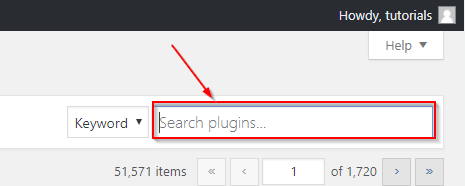
-
Click the Install Now Link.
-
Once the plugin has been installed, it will need to be activated. Click Activate once the install has completed.
-
A box will open and ask for the email address notifications will be sent to.
-
If you will be using the Free edition click on No Thanks. Otherwise, follow instructions that will be emailed to you from the Wordfence developers.
-
A new Icon will be availble on the tool bar on the left side of the screen for the WordFence Dashboard.