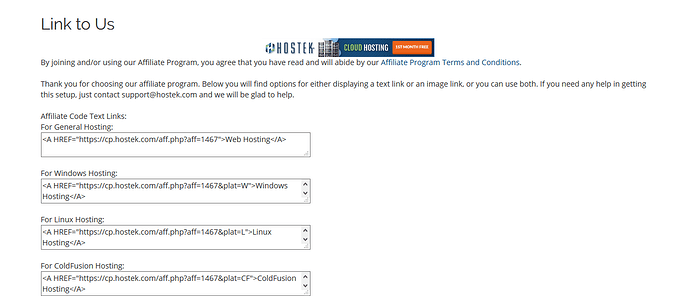Obtaining Affiliate Links and Banners
As an affiliate of Hostek, you will have access to links and banners to add to your sites that will direct traffic from your site to our site using your affiliate ID. You can implement your referral link directly to your site content or use banners, which will include your referral link as a part of the code.
To retrieve your Affiliate Links and Banners, please follow the instructions below:
-
Login to your Billing Control Panel.
-
Once you have accessed your Billing account, navigate to and select the “Affiliates” menu option.
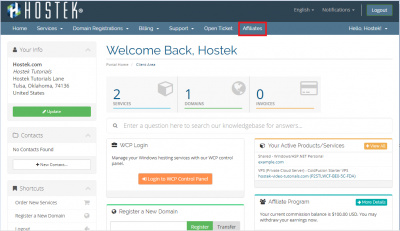
-
After selecting the “Affiliates” menu option, you will be loaded into your Affiliate account where you can view your balance, clicks, signups, and conversions statistics.
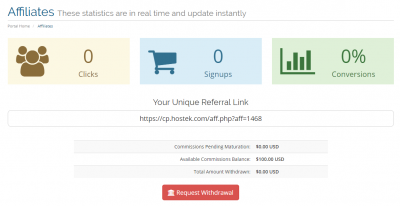
-
Scroll down, past the “Your Referrals” table and you will see the “Link To Us” category which presents the available options to include in your site and a brief break down of what each code block will do for you.