Requesting Withdrawal From Affiliate Balance
After you have accrued enough in affiliate commissions, you can submit a request to withdraw your earnings from your affiliate balance.
To submit a withdrawal request, please follow the step below:
-
Login to your Billing Control Panel.
-
Once you have accessed your Billing account, navigate to and select the “Affiliates” menu option.
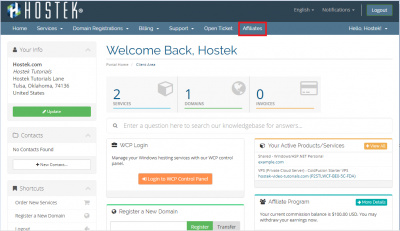
-
After selecting the “Affiliates” menu option, you will be loaded into your Affiliate account where you can view your balance, clicks, signups, and conversions statistics.
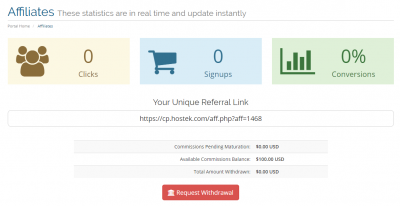
-
Directly beneath your balance, you will see the red “Request Withdrawal” button. This button will NOT automatically process a withdrawal request. Once you have $100 or more in your balance, see item 5 below.
-
To process your withdrawal, we will need you to verify some information and have you submit the proper tax form depending on where you live.
-
If in the United States, make sure to first provide us with a W-9. Please complete and fax back a W-9. You can get the W-9 at: http://www.irs.gov/pub/irs-pdf/fw9.pdf. You can fax the W9 to: 1-866-565-5138
-
If you live outside of the United States, make sure you first provide us with a W-8BEN. Please complete and fax back a W-8BEN. You can get the W-8BEN at: http://hostek.com/forms/w-8ben.pdf. Instructions for the form: http://hostek.com/forms/instructions-form-w-8ben.pdf. You can fax the W-8BEN to: 1-866-565-5138
-
-
Next, you will need to submit a ticket to our billing team, which will need to include your account ID, affiliate ID and the method in which you want to receive your affiliate balance.
- applied as a credit to your account
- paid via PayPal (if so, what email address)
- sent via check