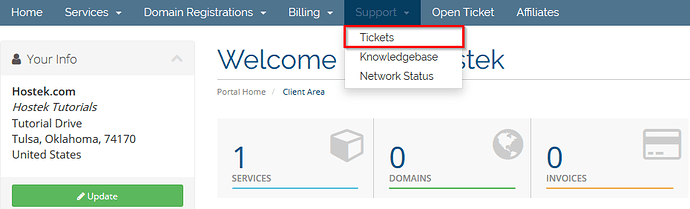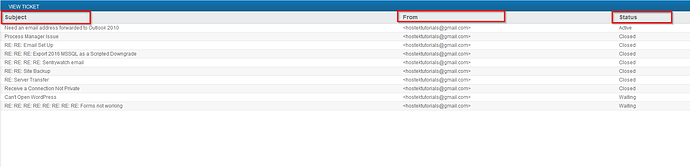Viewing Tickets In The Billing Control Panel
In addition to allowing you to submit tickets the Billing Control panel provides access to look up the existing tickets that you have submitted previously whether ongoing or resolved.
To access your ticket list please follow the steps below.
-
Log into your Billing Control Panel.
-
Next, navigate to the ‘Support’ option in the control panel. Select the ‘tickets’ option in the drop-down. This will load the
support.hostek.comticket viewer. -
You are presented with the available tickets for the account whether active, waiting, or resolved.
-
You can use the Ticket Locator by selecting the ‘Viewing Existing Ticket’ option on the left hand side menu. This functionality will allow you to search for a specific ticket or email a list of the ticket to an address of your choosing.
-
Search - allows you to search for an ongoing ticket by Ticket ID or Email Address
-
Email Ticket List - will email you a list of your ongoing ticket.
-