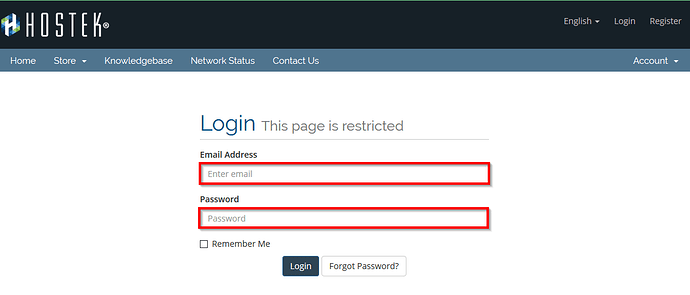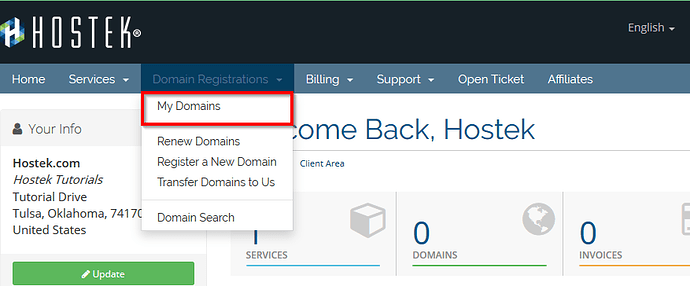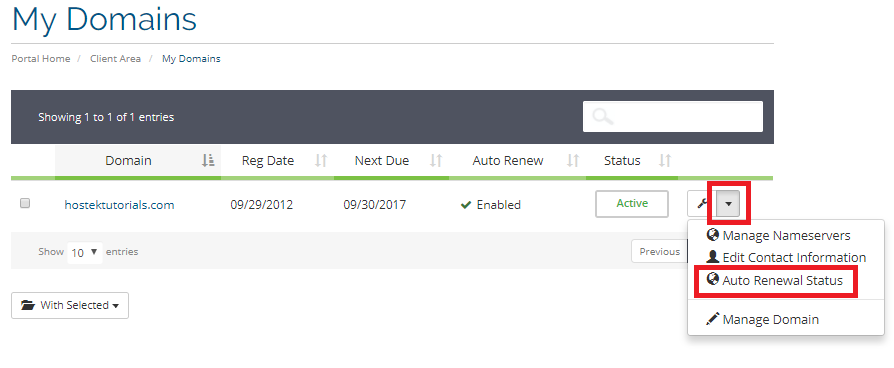Cancelling Domain Registration
Sometimes it is necessary to allow your domain name registration to expire. By default, our system will set the domain name registration to auto-renew. If you do not want your domain name to renew without your input or not to renew at all, you can manage the domain name registration through your Client Portal.
To modify your domain renew settings, please follow the steps below:
-
You will first need to login to the billing control panel: The URL to the billing control panel can be found below:
U.S. Billing Account: https://cp.hostek.com
U.K. Billing Account: https://cp.hostek.co.uk
If needed you can view the topics for logging into the billing area or recovering the password to the billing area.
-
Next, navigate to the “Domain Registrations” menu option and select "My Domains."
-
In the following screen, you will see a list of your domains. You will need to select drop-down arrow on the right side, and then select the “Auto-Renewal Status” option.
-
Finally, when you are in the Auto Renewal Status screen, select the “Disable Auto Renew” button.
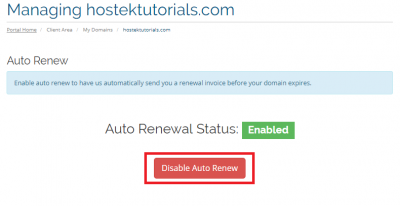
This will disable the Auto-Renew Feature and allow your domain to expire at the domain’s registration date.