In this tutorial topic we’ll be discussing how to impersonate an e-mail user from within the SmarterMail Administrator.
Impersonate e-mail user via SmarterMail Administrator
-
Login to the Smartermail administrator user for your server. You can view our guide on logging in or recovering your password if needed.
-
Once logged in click on the ‘Impersonate’ button on the far right side of the page. This should be positioned in the middle of the far-right of the page.
View the GIF image below for an example of what this looks like:
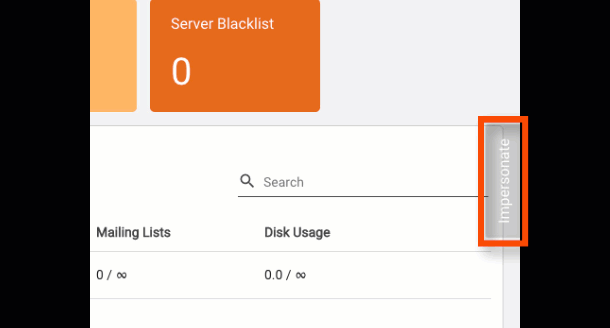
-
You should receive a pop-up requesting the user you wish to impersonate. Enter the address you wish to login to and then click the ‘Impersonate’ button as shown in the screenshot below:
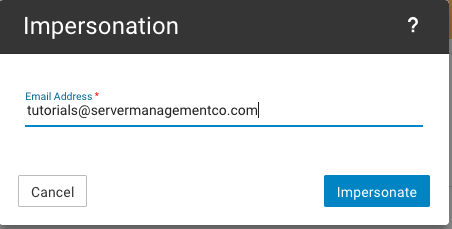
-
You should now be within the account for the e-mail address you entered, as long as the e-mail address you entered exist on the server.