Login to Admin User
-
Browse to a URL that pulls up your Smartermail interface. This can be the pre-propagation URL provided to you for your servers e-mail.
Each SmarterMail server should have a pre-propagation URL that can be used to access the SmarterMail interface. However, if you have the A Record for ‘mail.your-domain.com’ pointed to the correct server IP Address then you should be able to use that ‘mail.your-domain.com’ to browse to the interface directly without the need for the pre-propagation URL.
There are three methods to retrieve this pre-propagation URL which is provided in a separate tutorial topic called Obtaining the Pre-Propagation URL, so check out that tutorial if needed.
-
You should see a login prompt similar to the screenshot below that requests the username / password credentials. This is the same location you can also login to individual user email accounts with, however in this case we want to login with a mail administrator login.
The credentials for the administrator user for SmarterMail are provided to you within your account information email that is provided upon creation of your VPS. It is, by default, the same password as the administrator user upon the setup of the server. This is also documented within that same account information email.
Note: If you need to recover the main admin password see our separate tutorial topic on recovering the administrator password for SmarterMail.
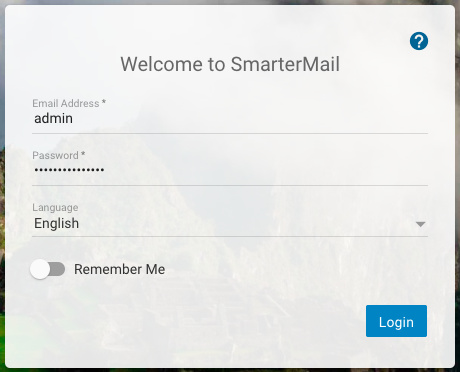
-
You should now be logged in successfully and should have access to manage your SmarterMail instance for your domains / users.