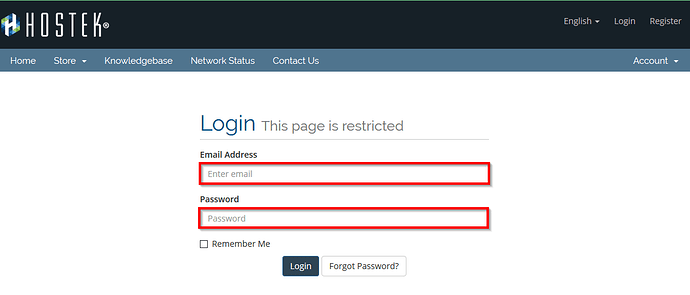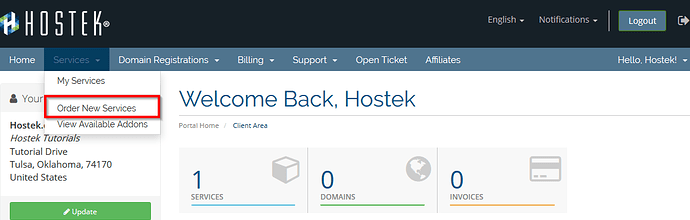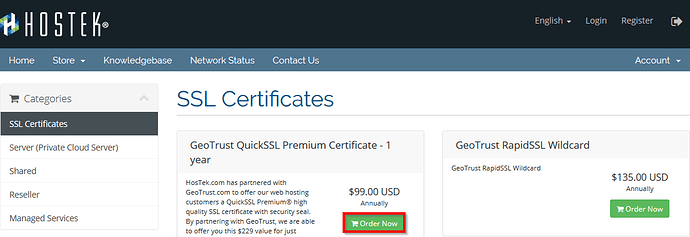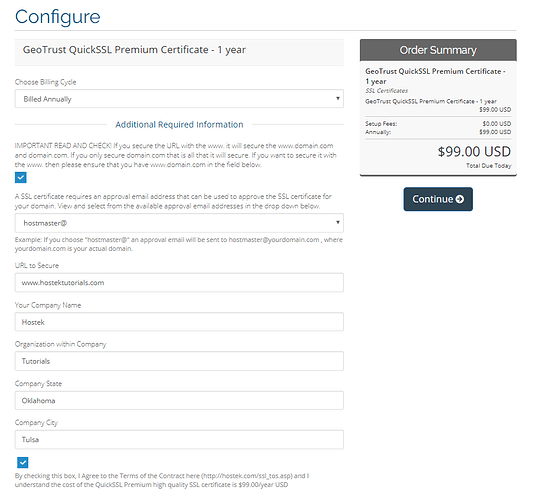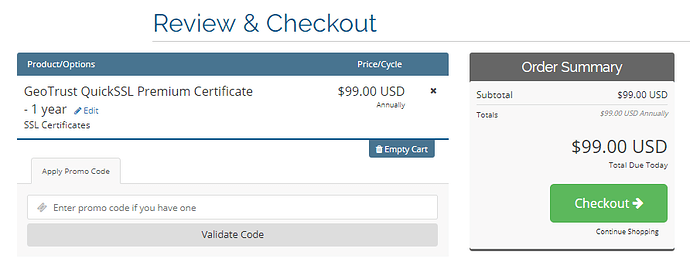Ordering An SSL Certificate
You can process your SSL orders within your Billing Control panel to quickly acquire or renew a certificate for your domain.
To place an SSL order please follow the steps below:
-
You will first need to login to the billing control panel: The URL to the billing control panel can be found below:
U.S. Billing Account: https://cp.hostek.com
U.K. Billing Account: https://cp.hostek.co.uk
If needed you can view the topics for logging into the billing area or recovering the password to the billing area.
-
Next, navigate to the top-navigation menu and select the “Services” and then select the “Order New Services” options.
-
On the next screen, you will see the available options for SSL certificates that we provide. Find the Certificate that you are wanting for your domain and select the green “Order Now” button.
-
In following page, you will need to enter specific information. This information is what will be verified by the issuer depending on the Assurance level you are wanting for your SSL. The information you list here will need to be accurate otherwise you can risk your CSR being rejected by the Certificate issuer.
- Approval Email Address: (This is the email address that will receive the approval request from the issuer. The address below are the only addresses that can receive the approval request.)
- admin@
- administrator@
- hostmaster@
- postmaster@
- webmaster@
- Approval Email Address: (This is the email address that will receive the approval request from the issuer. The address below are the only addresses that can receive the approval request.)
The approval email will be sent to whichever option you choose @yourdomainname.com. For example, if you have chosen admin@, the approval email will be sent to [email protected]. You will want to make sure that this address exists and then your MX records are set in your domain’s DNS zone file.
-
URL to Secure: This is the URL that will be secured by the SSL Certificate. Our GeoTrust Rapid SSL and GeoTrust QuickSSL Premium Certificates will allow you to secure both the www and non-www versions of your domain by entering the www version of your domain with this field.
Example: Enter “
www.yourdomain.com” to cover bothwww.yourdomain.comandyourdomain.com. -
Your Company Name: Enter the name of your Company.
Example:
Hostek.com, Hostek limited -
Organization within the Company: Enter the name of the organization within your company.
Examples: IT, WEB, SALES
-
Company State: Enter the State that your company resides in.
Example: Oklahoma,
-
Company City: Enter the City that your company resides in.
Example: Tulsa
When the information has been entered as desired select the continue button to proceed. You will be contacted via Email for more information, as needed.
-
Next, review your order and then click “Checkout” to complete the order and submit payment.
Once the order is paid our support team will order the SSL certificate for you, once you receive the SSL approval email at the address you chose please approve this. Once the SSL is approved our support team will receive and install the certificate on the server for your domain